What to study in Google Search Console?


TABLE OF CONTENT
If you want to improve your website's performance and rank higher in Google's search results, then using Google Search Console is a must. But what exactly should you study within the platform to get the most out of it? In this article, we will cover some important areas to focus on when studying Google Search Console.
1. How to Submit Your Website to Google Search Console
The first step in using Google Search Console is to add your website to the platform. This process is relatively simple and involves verifying that you are the owner of the website. To submit your website, you will need to follow these steps:
Step 1: Create a Google Account: To use Google Search Console, you need to have a Google account. Go directly to the next step if you already have one. If not, go to the Google sign-up page and create a Google account.
Step 2: Go to Google Search Console: Once you have a Google account, go to Google Search Console. With your Google account login information, you must sign in.
Step 3: Add Your Website: Once you are signed in, click on the "Add Property" button, and enter your website's URL. Make sure to enter the correct URL, including the "http" or "https" prefix, and choose the appropriate protocol. Then click on "Add".
Step 4: Verify Your Website: After adding your website, you will need to verify that you are the owner of the website. There are several methods available for website verification, including:
Choose the verification method that is most convenient for you, and follow the instructions provided by Google to complete the verification process.
Step 5: Start Using Google Search Console: Once your website is verified, you will be redirected to the Google Search Console dashboard. Here you can start exploring the various features and reports available to help you monitor and improve your website's performance in Google search results.Once you have added and verified your website, you will have access to a wealth of data and tools to help you improve your website's performance.

2. What is the Use of Google Webmaster Tool?
Google Webmaster Tools, now known as Google Search Console, is a free tool that helps website owners monitor and maintain their website's presence in Google search results. It provides a range of features and reports that can help you understand how your website is performing, identify issues that may be affecting its visibility, and improve its search engine rankings Google Search Console has a few important functions, such as:

3. Setting Filters in Google Search Console
One of the most powerful features of Google Search Console is the ability to filter your data. This can help you to focus on specific aspects of your website's performance and identify issues more easily. Some of the filters you can use in Google Search Console include:

4. Avoiding Tracking Yourself in Google Search Console
It is important to avoid tracking yourself in Google Search Console, as this can skew your data and make it difficult to accurately measure your website's performance. To avoid tracking yourself, you should exclude your own IP address from your website's data. Here is how to do it:
Conclusion
By following these tips and studying the key areas of Google Search Console, you'll be able to improve your website's performance and achieve better rankings in Google search results.
Join Best Digital Marketing Course
Popular
India's Best PPC Company in Delhi
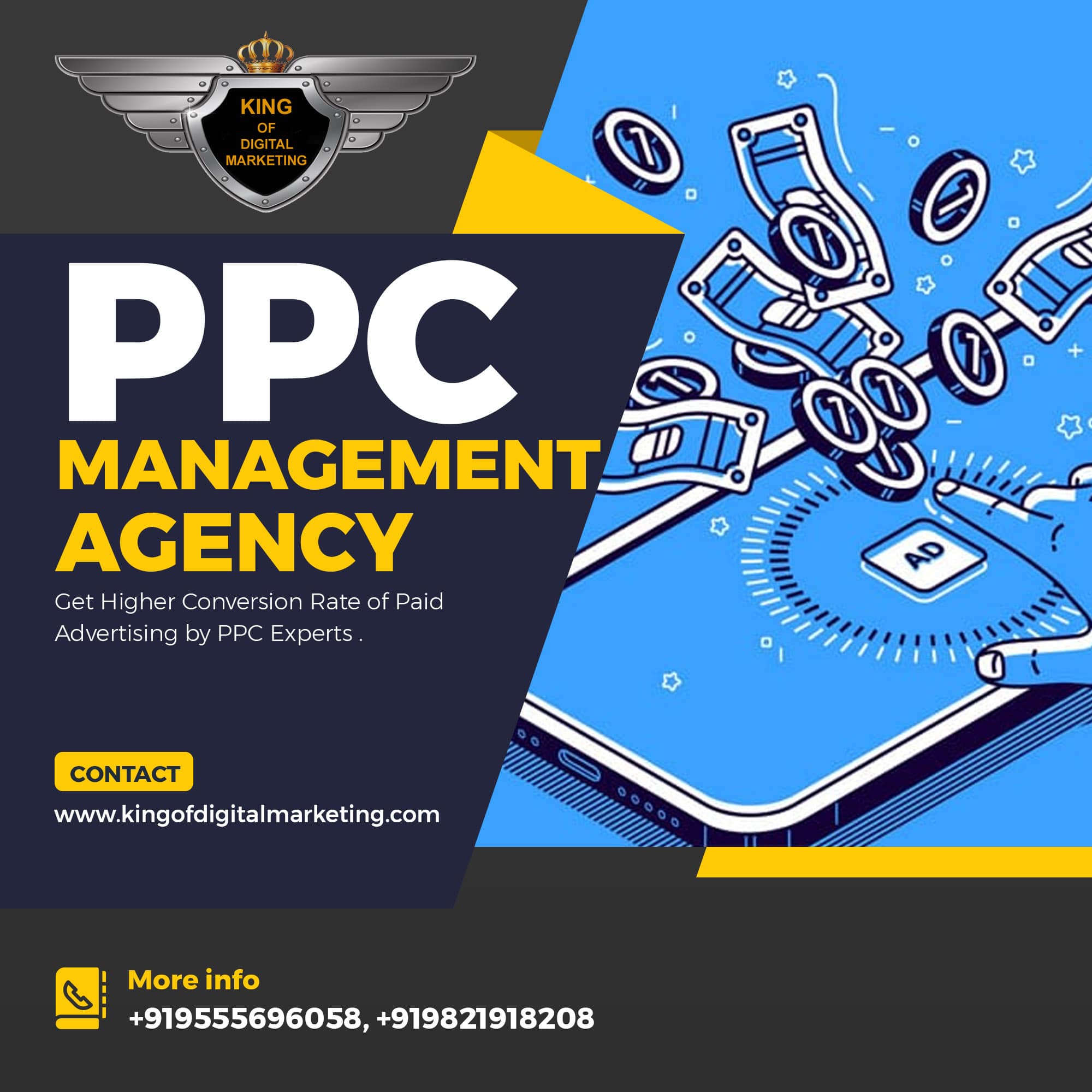
Do You Want to Run Paid Ads in Google, Facebook, Instagram? Get Best PPC Services in Delhi at Lowest Packages. Must Read
Off Page SEO Latest Techniques
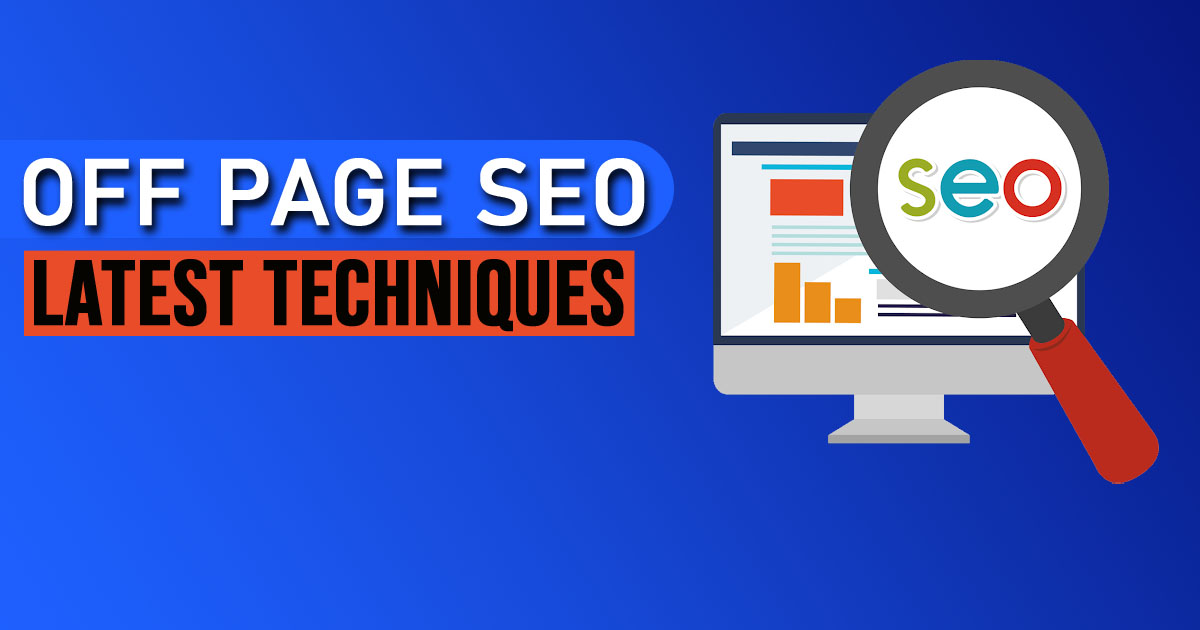
Are you curious to Know the Latest Trends of Off-page SEO. Here is the latest Off Page SEO Techniques to create backlinks. Must Read
Want to Hire An SEO Freelancer?

Hire India's Best SEO Freelancer and Digital Marketing Consultant: Gaurav Dubey to Grow Your Business With Result Based SEO, SMM, PPC, Lead Generation Services. Know More About Gaurav Dubey
Join Best Digital Marketing Institute In Delhi
Agency Based Digital Marketing Course for Fully Practical Session. Students Can Make Career in Digital Marketing and Get a Job Ready in 90Days. Business Person Can Grow Your Business Learning Digital Marketing and Working Professional Can Upgrade His/her Profile.



